FlashTiming’s FT-FAT is an affordable fully automated timing system. The FT-FAT is radio controlled, so there’s no need to wire the starter or point a timing device at the starter’s pistol. It combines accurate, reliable starts with built-in communications between the starting and timing officials.
Here’s how it works:
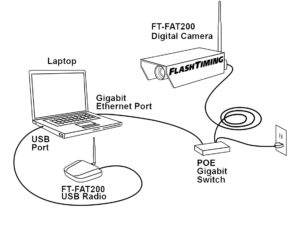 Our FT-FAT system includes a video camera, a starter radio unit, a USB radio unit, a 5port POE network switch, and software that captures and plays back the video on a laptop computer. In a typical setup, the video camera is located at the finish line and is connected to the laptop, which displays live feed from the video camera. The video camera connects directly to the laptop with a Cat5E/6 Ethernet cable via a 1 Gigabit (1000Base-T) Ethernet port. The video camera enclosure contains a radio unit and a separate radio unit connects to the computer via a USB port.
Our FT-FAT system includes a video camera, a starter radio unit, a USB radio unit, a 5port POE network switch, and software that captures and plays back the video on a laptop computer. In a typical setup, the video camera is located at the finish line and is connected to the laptop, which displays live feed from the video camera. The video camera connects directly to the laptop with a Cat5E/6 Ethernet cable via a 1 Gigabit (1000Base-T) Ethernet port. The video camera enclosure contains a radio unit and a separate radio unit connects to the computer via a USB port.

Position Starter Unit Close to the Starter
The third FT-FAT radio is located next to the starter and should be positioned within 2-4 feet of the raised starting pistol. For best results, there should be line of sight between the three radio units.
Before the start of the race, it’s essential that the starter communicates with the timing officials that the race is about to start and the timing officials acknowledge that they are ready to time the race. FT-FAT makes this easy.
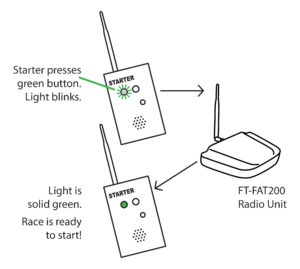 The starter presses the green ready button on the FT-FAT unit, which causes the green light to blink and sends an “Are you ready?” signal to the timing official stationed at the computer. A message on the computer alerts the timing official that the starter is ready. The timing official acknowledges the signal by pressing either the ready button or the stop button on the computer screen. The ready button sends an “I’m ready” signal back to the starter. The green light turns solid, indicating the race is ready to start. The starter or the timing official can abort the process at any time by pressing the red abort button.
The starter presses the green ready button on the FT-FAT unit, which causes the green light to blink and sends an “Are you ready?” signal to the timing official stationed at the computer. A message on the computer alerts the timing official that the starter is ready. The timing official acknowledges the signal by pressing either the ready button or the stop button on the computer screen. The ready button sends an “I’m ready” signal back to the starter. The green light turns solid, indicating the race is ready to start. The starter or the timing official can abort the process at any time by pressing the red abort button.
Once the starter receives the “I’m ready” signal, the race may start. The sound of the gun blast starts the race clock. There is no special starting gun or ammunition required to start the clock: a .22 caliber starting pistol is sufficient.
The race times are encoded on each frame of the video and these times are displayed on the live feed video on the laptop. The FlashTiming operator starts capturing the video to the hard drive when the first runner approaches the finish line.
CAPTURE
The video camera records each runner as they cross the finish line. Each frame captured is encoded with the race time. The operator stops capturing when the last runner crosses the line and the captured video is stored on a laptop. Only the relevant video is captured and stored on the computer’s hard drive.
REVIEW
The video is reviewed by a finish line judge at the end of each race. The judge advances the video to the frame that shows the runner’s torso on or over the finish line to determine the athlete’s time. In the FT-FATLS Plus, the judge moves the finish line to the runner’s torso. This system allows the judge to review the race while it still being recorded.
FlashTiming can be configured to exchange data with most popular meet management applications, including Hy-Tek’s Meet Manager, AthleticNet Run Meet, DirectAthletics’ MeetPro, RaceTab, MeetPro, TrackMate, Easy Meet Manager and Apple Raceberry Jam. With this feature, FlashTiming displays the list of athletes in the event. The finish line judge clicks on the runner’s name or lane in the list and the time is recorded automatically. When all runners are recorded, the results can be transferred to your meet management application with a click of the button.
You can set up your FlashTiming System to work with one, two or three computers. One computer is sufficient when you have adequate time between races for one person to capture, review the video and record the times. If you’re using a supported meet management program, then we recommend two or three computers networked together. With three computers, one computer is dedicated to capturing the video, one for playback and review and one for scoring with the meet management application. As soon as a race is recorded and saved on the capture computer, the video file appears on a list of captured videos on the review computer. The capture computer is free to record the next race while the finish line judge reviews the video on the playback computer. The operator of the meet management application spends most of the time entering results from the field events into the meet management application. The finish line judge notifies the meet management operator when all times from a race are recorded and saved. The meet management operator loads the times into the meet management application with one mouse click and the race is scored. Reviewing the linescan video with the FT-FATLS Plus is very fast and requires only one or two computers.

